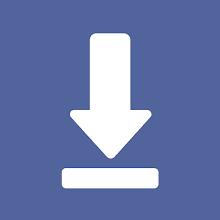Introducing the Screen Mirroring for Roku app! With this easy-to-use and user-friendly app, you can effortlessly mirror your screen to any Roku device, including Roku Sticks, Boxes, and TVs like TCL and Hisense. No wires and no complicated setup required – simply connect your Android device and Roku to the same WiFi network and start sharing your photos, videos, games, websites, apps, presentations, and documents with friends and family in high-definition quality. Enjoy the best device support, super easy setup, and top-notch performance with this #1 Screen Mirror app. Download now and experience the convenience of screen mirroring with Roku! For support or feedback, reach out to us at info@screen-mirror.com. Please note that this app is not affiliated with any Roku trademarks.
Features of this App:
- Screen Mirroring: This app allows you to mirror your screen onto your Roku device. You can share your screen on any Roku Stick, Roku Box, and Roku TV, including TCL TV and Hisense TV.
- Easy Setup: The app offers a simple and hassle-free setup process. There are no wires required, and you can start mirroring your screen in HD quality right away.
- User-Friendly Interface: The Screen Mirroring App is designed with ease of use in mind. It is fast, easy to navigate, and beginner-friendly. You can share photos, videos, games, websites, apps, presentations, and documents with your friends, family, and co-workers.
- Device Compatibility: The app is compatible with all Android devices running on Android -0 and above. It also supports all Roku devices, including Sticks, Boxes, TVs, and Roku Express 3700/-
- Unified Setup: Setting up the app on your Android device is super easy and unified. You don't need to change any Android settings or Wi-Fi options. Your Android device and Roku must be connected to the same Wi-Fi network for the app to work.
- Developer Support: The developers of this app provide support and welcome feedback through email. You can contact them at info@screen-mirror.com.
Conclusion:
With its seamless screen mirroring feature, easy setup, and user-friendly interface, the Screen Mirroring for Roku App is a convenient tool for sharing content from your Android device to your Roku device. It offers compatibility with a wide range of Android and Roku devices and ensures that users can quickly and efficiently mirror their screens without any technical difficulties.