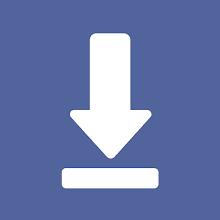Text Extractor is a versatile image to text converter app that allows you to easily extract text from pictures taken by your camera. With this app, you can convert images to various formats including text, Excel, and Word. The OCR (Optical Character Recognition) feature enables you to extract text from images, copy text on the screen, crop and enhance images before OCR, and edit and share OCR results. This app also includes additional features such as ID scanning, handwriting to text conversion, and multiple identification. Text Extractor prioritizes privacy by processing all document creation locally on your device, ensuring the safety of your photos and documents. Download now and unlock the power of converting images to text effortlessly.
Features of this app:
- Text Recognition (OCR): The app can extract text from images and provide multiple options such as copying the text, cropping and enhancing the image before OCR, and editing and sharing the OCR results.
- Image to Excel Converter: Users can convert images to Excel spreadsheets with excellent quality and without any limitations on file size or the number of converted files. The app also supports converting screenshots to Excel and allows for easy document sharing.
- Image to Word Converter: This feature enables users to recognize text and characters from photographs and digital camera captured images. The converted documents maintain the original layout, including tables, columns, and graphics.
- ID Scanner: Users can scan documents and ID cards and convert them to PDF format. The app automatically enhances the scan quality by applying features like smart cropping. It supports various types of documents and cards, such as receipts, diplomas, business cards, driver licenses, passports, and bank cards.
- Handwriting to Text: This feature allows users to convert handwritten text from gallery images or camera captures. The app provides accurate handwriting analysis and OCR capabilities and allows users to crop and scan specific parts of the text. It can also extract text from any type of image, not just handwriting.
- Multiple Identification: Users can continuously take pictures and convert them to text. The app also supports selecting multiple pictures from the album for identification.
Conclusion:
In summary, this app offers a comprehensive set of features for extracting text from images. It supports various output formats such as Word, Excel, and PDF, making it versatile for different document types. The app's privacy-focused design ensures that all document processing is done locally on the user's device, guaranteeing the safety of photos and documents. With its easy-to-use interface and attractive features, this app is sure to attract users and encourage them to download it for their text extraction needs.