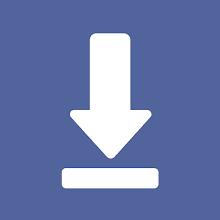Introducing Terminal, the ultimate shell app for Android. Take command of your device with this powerful tool that allows you to type in command lines, access a full Linux terminal, and enjoy UTF-8 text encoding support for various languages including Arabic, Chinese, Greek, Hebrew, Japanese, Korean, Russian, Thai, and more. With Terminal, you can also explore root commands, multitask with multiple screens, and customize your typing experience with different fonts, sizes, and colors. Discover the freedom of Linux command and terminal on your Android device for free. Download Terminal now and unlock a world of possibilities.
This Android app, Terminal, Shell for Android, offers several key features that make it a standout choice for users:
- Command line typing: The app allows users to type command lines and utilize shell bash, offering a seamless experience for Android devices.
- Full Linux terminal emulation: With this feature, users can enjoy a complete Linux terminal experience on their Android devices, providing a powerful and familiar environment for advanced users.
- Support for UTF-8 text encoding: The app supports various languages, including Arabic, Chinese, Greek, Hebrew, Japanese, Korean, Russian, Thai, and more, making it accessible for a wide range of users.
- Root command line support: Advanced users can take advantage of this feature, which allows them to access and utilize root command lines, providing even more control and flexibility.
- Multiscreen for typing command line: Users can utilize multiple screens while typing command lines, offering a more efficient and multitasking-friendly experience.
- Custom font typing: The app enables users to customize the font size and color, allowing them to personalize their command line interface to suit their preferences.
In conclusion, Terminal, Shell for Android is a feature-rich app that offers a complete Linux terminal experience on Android devices. With its support for various languages, root command line access, multi-screen functionality, and custom font typing, it provides users with a powerful and customizable tool. Moreover, being free of charge makes it an attractive option for users seeking a robust command line solution. Thank you for considering this application.