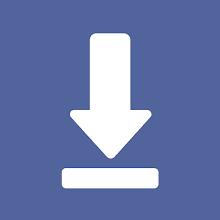The NETGEAR Mobile App is the official app for managing your NETGEAR Mobile Hotspots. With this app, you can easily track your data usage, stream and view media from your hotspot (only available for M1 Nighthawk), monitor your hotspot connection and battery life in real-time, view connected Wi-Fi devices, turn off or reboot your hotspot, configure APN settings, and view and compose SMS messages (only applicable for certain models). This app is compatible with several mobile hotspots designed by NETGEAR, including Nighthawk M1 Mobile Router, AT&T Unite/UnitePro/UniteExpress/UniteExplore, Telstra Wi-Fi 4G Advanced I & II, and more. Please note that this app does not support NETGEAR Desktop Routers, Sprint W801/W802S Mobile Hotspots, USB Modems/PCCards/ExpressCards. The NETGEAR Mobile App is supported by NETGEAR, and if you experience any issues, you can contact them at aircardapp_support@netgear.com.
Features:
- Track data usage: Monitor and keep track of your data usage on your NETGEAR Mobile Hotspots.
- Stream and view media: Stream and view media directly from your hotspot (M1 Nighthawk only).
- Monitor hotspot connection and battery life: Keep an eye on your mobile hotspot's connection and battery life in real-time.
- View connected Wi-Fi devices: See the devices that are connected to your Wi-Fi network.
- Hotspot control: Turn off or reboot your hotspot directly from the app.
- Configure APN settings: Easily configure the APN settings on your mobile hotspot.
Conclusion:
The NETGEAR Mobile App is the perfect tool for managing your NETGEAR Mobile Hotspots. With features such as data usage tracking, media streaming, real-time connection monitoring, and hotspot control, this app provides a convenient way to manage your hotspot on the go. Additionally, the ability to configure APN settings and view connected devices adds to its functionality. Download the NETGEAR Mobile App now and take control of your mobile hotspot experience.