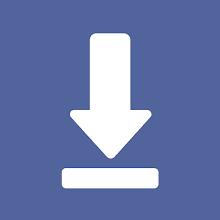Introducing the PDF Editor app, the ultimate tool for editing and modifying PDF documents. With this app, you can easily edit, draw, and copy content from PDF files. Whether you need to underline text, erase content, or highlight important information, this app has got you covered. It also features a PDF viewer, allowing you to easily manage and search for PDF documents on your device. With the ability to fill and sign PDF documents, this app is a must-have for anyone who works with PDF files. Download the PDF Editor app now and experience the convenience of editing PDFs on your Android device.
Features of the App:
- Edit PDF Documents: Easily edit and modify the content of PDF documents.
- Draw on PDF: Add drawings and shapes to PDF documents, underline text, and copy text content.
- PDF Viewer: View PDF documents with a user-friendly PDF viewer.
- Fill and Sign PDF Documents: Fill out and sign PDF documents directly within the app.
- Copy Text from PDF: Copy text from PDF files and paste it into other pages or documents.
- Different Editing Tools: Use different pen sizes and colors, highlight text or lines, and customize text colors and sizes.
Conclusion:
With the Edit PDF - Draw on PDF Android App, you can easily edit and modify PDF documents, draw on them, and perform various editing tasks. The app provides a user-friendly PDF viewer, allowing you to view PDF documents effortlessly. Additionally, you can fill out and sign PDF documents directly within the app. The ability to copy text from PDF files and use different editing tools, such as different pen sizes and colors, makes this app a comprehensive PDF editor. Download now to enhance your PDF editing experience!