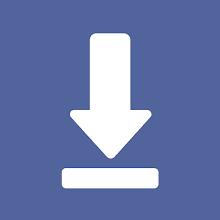The VPNSocks client is a standalone app that allows users to connect to HTTPCustom through tethering or a hotspot. To use the app, you need to activate the "ShareNet-ProxySocket(Server)" menu in HTTPCustom (v2.4 or above). Additionally, you can manually set the server (socks5) in the settings. Here's how it works: on the server side, turn on tethering or hotspot and make sure HTTPCustom is connected to the server. Then, activate the "ShareNet->ProxySocket(Server)" menu. On the client side, make sure you are connected to the tethering and turn on the VPNSocks app. Enjoy safe and secure surfing with VPNSocks! Click to download now.
Features of this App:
- Standalone version: The VPN Socks client is a standalone version, meaning it does not require any additional software or plugins to function.
- Receiver connection from HTTPCustom: This app allows the client to connect to HTTPCustom by tethering/hotspot. It serves as a receiver for the connection.
- Integration with HTTPCustom v-4 or above: The app works seamlessly with HTTPCustom v-4 or above versions, ensuring compatibility and smooth operation.
- Manual server setting: Users can manually set the server (socks5) in the app's settings. This gives them control over the server they want to connect to.
- Simple working mechanism: The app works by turning on tethering/hotspot on the server-side, making sure HTTPCustom is connected to the server, and then activating the "ShareNet->ProxySocket(Server)" menu. On the client-side, users need to ensure they are connected to the tethering and then turn on the VPNSocks.
- Easy setup and happy surfing: By following the steps mentioned above, users can quickly set up the app and enjoy secure and anonymous internet browsing.
Conclusion:
The VPN Socks client is an easy-to-use standalone app that allows users to connect to HTTPCustom through tethering/hotspot. Its integration with HTTPCustom ensures a seamless experience for users. The app also offers manual server settings, giving users control over their server preferences. Overall, the app provides a simple working mechanism and an effortless setup process for users to enjoy secure and anonymous internet browsing.