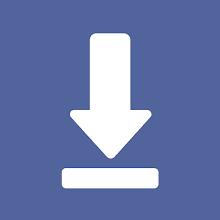Introducing HandyVLC, the ultimate software for easily managing and viewing multiple RTSP or HTTP video streams. This app, based on VLC, allows you to add, reorder, and customize your video streams effortlessly. With support for XmEye-compatible cameras, you can display up to 16 cameras simultaneously on one screen using different layouts. Add streams manually, through network discovery, or by importing configurations. You can even record videos and take photos while viewing a stream, share files, and group streams. Experience high and low-quality video options, enable or disable audio, and manage your video and photo files all within the app. Download HandyVLC now and take control of your video streams!
Features of this app:
- Easy multi-camera management: The app allows users to easily add, reorder, and view multiple RTSP or HTTP video streams. Users can display up to 16 cameras simultaneously on one screen using different layouts, depending on device performance.
- Stream configuration options: Stream settings can be added manually, through network discovery, or by importing stream configurations from another device or backup file. Users can also configure low and high video quality URLs.
- Recording and sharing options: Users can record videos or take photos while viewing a stream. The app also allows users to share stream settings, video, and photo files with others. Users can manage video and photo files from within the app, reviewing their archives, removing unnecessary files, and viewing videos and photos with zooming capabilities.
- Proxy functionality: The app can be used as a proxy for remote accessing streams located in the local network. This feature does not apply to the TV version of the app.
- Audio control: Users can enable or disable audio on a per-stream basis. In single-stream mode, users can switch between low and high-quality URLs, turn stream audio on/off or always on, make photos and videos, zoom video streams, and perform PTZ (pan-tilt-zoom) operations. In multi-stream mode, users can view up to 16 streams simultaneously, with the ability to turn audio on/off or always on.
- Advertisement-free experience: On the mobile version of the app, no ads are shown if users have up to 3 streams and do not use the proxy feature. On the TV version, no ads are shown at all, but the free version of the app has a view limit of 3 streams.
In conclusion, this app provides an easy-to-use solution for managing multiple RTSP or HTTP video streams. With features such as stream configuration options, recording and sharing capabilities, proxy functionality, audio control, and an advertisement-free experience, it offers users a convenient way to view and manage their video streams.