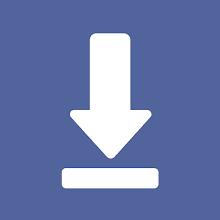Reviewed by
Andrés López
Content Editor
Play Together is a casual game with a strong social component where you create your own character and enter a universe full of activities, challenges, mini-games and, above all, other people. The game takes place on Kaia Island, an imaginary world shared by millions of players from across the globe, which you can roam freely.Multiple ways to log in to Play TogetherTo get started on Play Together, you'll need to create a user profile first. Fortunately, you can do this in just a few seconds. All you need to do is log in with your Facebook or Google account, or your HAEGIN ID. After logging in, you just need to give yourself a name and you can start customizing your character.
A host of customization options for your avatarAfter choosing a name for your character, you will see a screen where you can customize their appearance. You can choose from more than a dozen types of hairstyles, skin colors, face styles, and body shapes. Once you have chosen these basic features, you can then give your avatar a unique look thanks to the thousands of different apparel items. At your disposal you will find a wide range of sneakers, pants, dresses, t-shirts, overalls, boots, hats, bags, and much, much more.Explore Kaia Island with freedomKaia Island is divided into four main zones: The Plaza, Camping Ground, Home Town and Downtown. The first, The Plaza, is the starting area, and this is where you will find almost all the activities available within the game. Camping Ground, on the other hand, is a larger area, ideal for completing quests with friends. Downtown is the largest area in the game and also has a number of quests and NPCs to interact with. Finally, Home Town is where your home will be. Yes, in Play Together you can have your own home.Mini-games and much, much morePlay Together has lots of different mini-games, many of them inspired by Party Games like Fall Guys. This is just part of the game, though. Another key part of the experience is the interaction with other players. Play Together has crossplay enabled, which means that you can play with players from all platforms, such as iOS or Steam. You can chat with other players, exchange gifts and even embark on some adventures together. To complete some of the most important quests, in fact, collaboration with other players is required.How to get money in Play TogetherIn Play Together there are two main currencies: money and diamonds. Like almost all multiplayer games, there are a number of ways to get both money and diamonds. The easiest way is to complete missions. Logging in daily and completing all the available missions is another good way to go about it. Seeking infinite money through modded APKs or something similar is not recommended, as doing so usually results in an account ban. One of the most popular social gamesDownload the Play Together APK and discover a world full of fun where you can meet players from all over the world, while living out your own adventure. The game also allows you to collect so many things that you will never run out of content to keep you hooked. You can collect dozens of pets, fish, insects, and fossils, which will always have you looking for something new in the setting.
Translated by Uptodown Localization Team
Requirements (Latest version)
Android 7.0 or higher required
Frequent questions
Where can I download the Play Together APK for Android?
You can download the Play Together APK for Android from Uptodown. Here, you'll find virus-free versions of the latest update, as well as previous versions of the game.
How much space does the Play Together APK for Android take up?
The Play Together APK for Android takes up 1.28 GB. This means you'll need this much free storage on your smartphone in order to play the game without any issues.
Can I download Play Together for PC?
No, you can't download Play Together for PC. That said, you can always download the game's APK and run it on an Android emulator for Windows.
Is Play Together an online game?
Yes, Play Together is an online game. To take advantage of all the benefits of the game, you'll need an Internet connection that allows you to access one of the available servers.