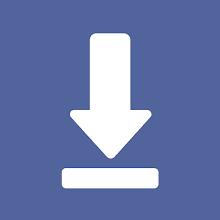PhotoSplit is a user-friendly application designed to create stunning collages for your Instagram profile. With no registration or login required, you can easily select an image from your device's gallery or take one in the moment. Choose from various grid sizes, including 1x2, 1x3, 2x3, 3x3, 4x3, and even 5x3, and adjust and move the mosaic as you prefer. The best part is that there are no watermarks or annoying pop-up ads while editing. Once finished, you can instantly share your masterpiece on Instagram without the need to save it first. Transform your Instagram feed with professional-looking mosaics and compositions using PhotoSplit. Click here to download now.
Features:
- Create collages: PhotoSplit allows users to create collages of various sizes and layouts using a single photograph.
- Direct posting to Instagram: Users can easily post their created collages directly on their Instagram profile without any hassle.
- No registration or login required: The app offers a seamless experience by eliminating the need for users to register or log in.
- Watermark-free and ad-free editing: Collages created using PhotoSplit will not have any watermarks and users won't be disturbed by annoying pop-up ads while editing.
- Multiple grid options: Users can choose from different grid sizes such as 1x- 1x- 2x- 3x- 4x- and even 5x3 to create their desired collage layout.
- Easy customization: PhotoSplit provides various customization options such as moving, adjusting, and even rotating the photo within the collage to suit the user's preferences.
In conclusion, PhotoSplit is a convenient and user-friendly app that enables users to effortlessly create aesthetically pleasing collages for their Instagram profiles. It offers a seamless experience by eliminating the need for registrations or logins, and ensures a professional look for users' feeds with its watermark-free editing feature. With its multiple grid options and easy customization, PhotoSplit provides users with the freedom to create stunning mosaic photos and compositions.